Principles of Animation.
- Squash and Stretch.
This technique influences the speed/momentum and the weight.
E.g. a bouncing ball, if the ball has more squash and stretch then that would make it look like a playdoh ball/water balloon and if the ball had no stretch and squash then it would look solid like a basketball but it might need some squash t make that animation more believable.
This effect can also work for character bodies like a guy landing on the ground, exaggerate facial expression e.g. shocked, laughing or turning around.
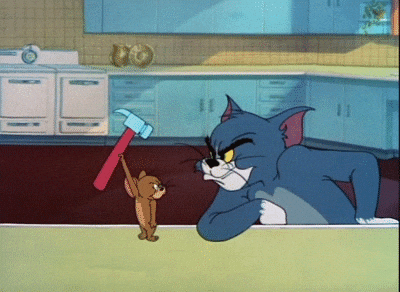
This is a good example of squash and stretch because you can see how hard it is hitting Jerry and the recoil after the hammer has struck.
2. Anticipation.
This technique is used to give the audience an idea as to what the character is doing and to make the action more realistic for example some jumping, you have to squat first to get momentum and energy to get high enough. if you didn’t squat, the animation wouldn’t look real and you wouldn’t get high enough. This technique is the same for preparing to run, punch, throw and also facial expressions.

In this example, the anticipation is when Butch (black cat) sees the gun in his face, so instead of gun in face straight away jump, that would be wrong. the animation needs to be gun in face, sees the gun, realises the gun and then reacts because it’s funny and is more realistic compared to an animation which wouldn’t have the timing.
3. Staging.
This technique is to help the viewer where they are, so its more of designing location/setting, timing, acting, camera angle and position.
The camera also helps in the sense of seeing the action in either the centre of the screen or two people doing their own actions. depending on what’s happening in the scene, the camera will help with that, e.g. the character looking over the scenery so the camera would have the character in the corner and the scenery taking up most of the view or a character sneaking up on someone that’s not looking the other way, then the camera would have to focus on the guy sneaking up and not on the scenery.
The setting also helps visualize what the character is like and that is with the help of exaggeration around the scene. for example a collector vs hoarder.
The collector would have a nice tidy space to move around, items on the wall and labelled and a clean room. This can be exaggerated by having shine from the glass,
Where as the hoarder would have junk all over the room, mess all over the place, smell of damp. This can be exaggerated with the wallpaper peeling off, thick layers of dust and junk piles from the floor to the ceiling.

A bad example of staging is when other things are happening at the same time so it would seem they are fighting over the viewers eye.

a good example of staging is a well planned script so one person is going to do one thing and a different person will do an action after, so the viewer can see everything that is happening in the animation.
4. Straight Ahead and Pose to Pose.

Straight ahead animation is the style of drawing the first frame, then the second, then the third and so on. One problem is that the character may change size and may not land where they are intended to land. but this is good when animating unpredictable thing like a water drop, flying dust, a flame and an explosion.
pose to pose animation is the style of drawing the beginning, middle and end. this is most useful when animating and all you have to do is fill in the frames like between the beginning and middle, middle and end.
You can combine the two like using pose to pose for a character moving and use the straight ahead method when adding hair, a cape, a tail or clothes.
another pose to pose method also uses poses called Keys, Extremes and Breakdowns. The keys is the beginning and end poses, The Extremes are the main middle poses of the movement and The Breakdowns are what connect the frames between The Extremes.
5. Follow Through and Overlapping Action.
This is great for a character with a lot of hair, loose clothes or weapons like a whip. This is used when a character (the solid) makes a move of they body like walking, then stops and the clothes (loose) might follow through when the character has stopped, then has finally stopped to end the frame.
A poor example would be if the clothes were solid with the character so it wouldn’t give that realistic feel of the character wearing the clothes, but this poorness would help if the character is a knight in shining armour then if the armour were loose then it might fall off the character.
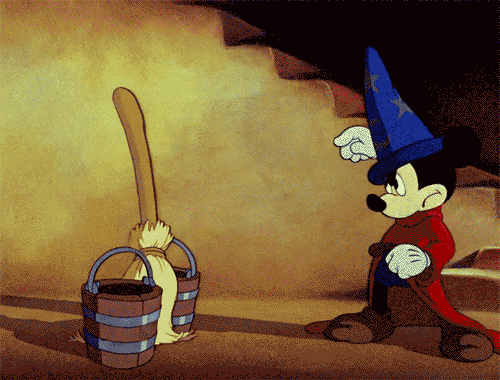
In this example the cloak and tip of the hat are also known as Appendages so they would be the last thing to move in the frame and the Main Body would be Mickey Beginning the motion/movement and telling the Appendages where and how to finish.
Also note that there are leading points in the arm movement, it begins in the shoulder, then to the elbow and ending in the wrist. This is also overlapping action in the body.
6. Slow In and Slow Out.
This technique effects the speed and movement of the animation and this will also make the movement as real as possible and not just straight away.
This is also almost like the Straight Ahead & Pose to Pose method except you add extra frames at the beginning and the end of the animation. If you are animating it is best to add a frame in the middle of the animation but if your 3D modelling then you can change speed from Linear to Spline.
7. Arcs.
This helps the flow of movement in the animation and gives the motion a bit more character, good advice is not to go straight from the beginning frame to the end because that may cause the shape to shrink and that won’t look real, so it is good to add a circular arc so then it wouldn’t shrink and look real.
8. Secondary Action.
This method is giving that extra bit of exaggeration in the animation, so it’s gestures that help the character and what kind of scene it is.
For example our character is a sneaky spy, so the first animation would be him crouching quietly with his legs but the second animation would be his arms out wide to keep balance or his head bobbing as he moves. but the second animation may effect what’s happening like if the spy’s hands were fists it may suggest he is ready to attack or if the hands were flat and doing nothing then the spy might be relaxed.
9. Timing.
This method effects obviously timing but also the nature of the object/character, for example a blimp would be slow and the frames would be closer together, but compared to a jet then there would be less frames and more spaced apart.
There is also the Ones vs Twos method.
Ones looks jittery and can be good if the character is making a quick get away.
Twos looks nicer and can be good for slow and some fast movement and makes the character more lively.

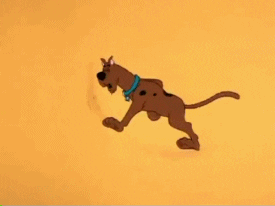
So this is the same character running but with two different methods, left is the Twos method and on the right is the Ones method. Left looks smoother than the Right but Right looks faster than the Left.
10. Exaggeration.
This is used to help the animation give it the extra motion and emotion that will make it more convincing.

The boxer on the left when he has finished a punched where as the boxer on the right has given the exaggerated motion with a follow through that would make him more convincing as a strong person.
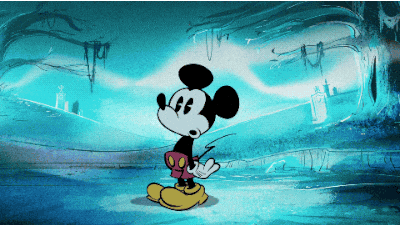
So in this example they don’t just have the character scared, they have him SUPER scared and this is exaggerated with his body parts jumping off him, clothes shaking and eyes popping out and that’s what makes it more convincing because if we jumped when we were scared that’s what you would imagine.


So comparing these two of the same jaw dropping action is that the real one (left) is obviously shocked and believable because of the timing that is left for us to see that and on the cartooned one (right) has exaggerated that expression with the left arm falling down with the jaw, the jaw dropping down longer and the standing hair has also fallen.
11. Solid Drawing.
This method helps keep the Height, Weight and balance of the object or character, this will make the object/character feel like their in a 3D dimensional space and that’s what will make the movement more believable/realistic.
In 3D animation it is best to avoid something called “Twinning” where the body parts are doing the same thing like there’s even weight if you were going to crouch, when you want one leg to have all the weight.


For example the Left Picture has weight on the right leg and the arms are in different positions, the Right Picture has arms and legs doing the same position as each other and evenly distributed weight on both the legs.
12. Appeal.
This is to do with the viewers liking the character of their shape because their shape also makes their identity in the sense of recognising the shapes.

For example these characters are shaped on the letters P for Phineas and F for Ferb, their head and body shapes is what makes them individual and that’s what gives them personality and makes them recognisable for the viewer.
But compared to these guys, they are the same shape, size, behaviour, have the same voice and say a sentence at the same time which doesn’t give them their own individual characteristics.
Proportions is another method of appealing to the audience, so parts of the character can be enlarged or shrunk.


In this example, the same character (Buzz Lightyear) but the proportions have been made to appeal for the audience so they have made the chest big, arms and head but made the legs small maybe because all the detail like stickers and buttons are on the chest and arms. But for both pictures this is what makes them recognisable, the bright colours, body language and the shape sizes for the body and head.

Why animations are good in games.
Animations in games are very useful because it isn’t like your cartoon on a 2D screen but in a game, you’re looking at a 3D environment in (for this example) third person. You’re looking at the characters Idle animation (when the character is not moving), Walk animation (moving at mid speed), run animation (moving at full speed) and many more like Climbing animation, Healing animation, Jumping and so many more because of how far games have evolved in time.
I chose this example (Contest of Champions) because not only are the visual models and textures damn brilliant but it is the animations for the characters, when the game first came out there were less characters with the same animations for the special moves but now there are more characters with their own unique attacks. But anyway it is the timing, motion and that will also indicate the weight of the attack.
The game Sonic Rush for the year it came out (2005) I look back now and think how much data a Nintendo DS cartridge can hold, but the animations for that time are still brilliant because they have that idle, run, jump and even a couple of fun ones like performances on the air, a speed dash, victory dances and this is the same with two playable characters (Sonic and Blaze) just the two have different powers. They also used a 3D character model on a 2D platform which is another great illusion. I’d like to know how they made their animations in their time and for a DS in general because the thought still fascinates me, How does a DS cartridge hold so much data for one game? But I’m probably going to have to watch a documentary to find out.
For this example (God of War 4) in my opinion has great animations for the character Kratos because the character is a former warrior/spartan, he’s aged and huge with muscle and rage. So his walking is heavy footed due to his size/strength, his running is still like a soldiers/spartan would but very slow due to his age and a massive shout out to the facial animations because a voice can backup the story, scene and everything, but the face animations also give the character that extra detail in the scenes like, Do we feel sorry for him? Can we relate to his problems? But this is also to do with his body language for example when he is trying to have a heart to heart moment with his son, he has the look of an old school father that doesn’t know how to express his feelings to anyone.

Constraints.
This video helped explain what constraints are.
These videos helped me how and understand how to rig a character using Maya.
Constraints are positions, orientations and rotations that allow you to decide what you want the joint to do like moving on a certain axis, rotate on a certain axis and change size.
Point Constraints work on the Translates X,Y and Z. These are used for items like lifts, rockets and vehicles. This would also be for the base (mother controller) on a rigged character.
Aim Constraints also work on the Translate but are used for the knees and eyes, this works because you want the eyes to stay in the head and stay in the same place but you do want them to look around.
Orient Constraints work on the Rotate, this will work with wheels, planets and on a character mostly everything like fingers, elbows, arms, legs, toes, spine and neck so yeah this constraint covers the character rig.
Controllers help the Modeller/Animator in the films/tv and games industry because if there wasn’t any controllers (circles around the joints) on the rigged model/character then they would constantly have to zoom in to find that joint and rotate it or scale it or translate it and this would be time consuming.

3D animation software.
Maya is one of the most commonly used software’s for modelling and using Maya for animation is very interesting, You can change a tab from Maya Classic (for modelling) to Animation (for animating) and you have to give the character whatever cycle you want, its not pre rigged/animated but I have used this previously for modelling and enjoyed it now id like to try animating with it.
Reallusion allows you to use either imported or pre modelled characters and gives you the option of what clothes you want on the character, what sking you want to give them like Black, White even lizard skin but it looks like the animations are also pre made so you couldn’t add your own touch to it, unless you can import a walk but I don’t really know.
Daz3D looks like it is pre made characters, clothes, animals and even environments! But I don’t know if you can also import like Reallusion but I see most artists use this and can commonly be found on DeviantArt and they recommend Daz3D, but whether real game companies use this software that I will have to find out.
Blender is used in games and short films, it is like Maya in the modelling aspect but most of the software has a lot of options for rendering and after looking into it, the final renders do look beautiful but I don’t know how strong the modelling side is. they have a 80/20 rule “80% of the results, come from 20% of the features” YouTube tutorial, I find this rule fascinating.
IClone is also used in films, games and even education. This is another software with pre made characters with rigs, clothes, poses, assets and environments and you can also import these things. This is also a great way of making the animations quickly in a short period of time and very cost effective.

Find 10 animation ideas for my Animations.
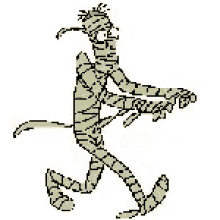
- For an animation I’d like to do this walk animation because of the timing and the exaggeration. This also reminds me of the great Scooby Doo monster so the target audience would be kids for this animation.

2. I’d like to do this back flip but I think it might take too much time to make but it would look cool to exaggerate and animate, this would be aimed towards an audience that likes gymnastics or parkour because you will see a lot of back flips.
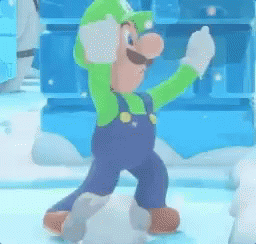
3. I’d love to do this animation but I think it might be a bit too easy to animate so I might have to combine this motion with another. This motion would be aimed towards kids because it will be something silly that they do and you see this in games like Fortnite.

4. I’d like to do the can can dance but I feel like it might take a long time but it would be interesting to animate. This would be aimed at an older audience because it is something you’d see in Just Dance, Red Dead and other dancing games.
5. I’d like to animate this dance but most of the dance consists in the hand actions and nothing of the lower half of the body, but I might add some bobbing with the legs. This dance would be aimed at a dancing young audience because it is simple and easy to do.

6. I’d like to do this dance but most of the action is in the legs/lower half and nothing of the top half of the body isn’t doing anything, so I might have to add some bobbing to the back, arms and head. This is aimed at either kids or teens and maybe even adults but it is aimed at people that like to dance.
7. I’d like to do Groucho marx’s walk because it is funny and interesting how he walked because his hips are on the same level constantly, so there would be a lot of work in the legs extending. This animation will be aimed at kids because it is just damn funny to watch but they won’t understand the reference so it is slightly aimed at adults.
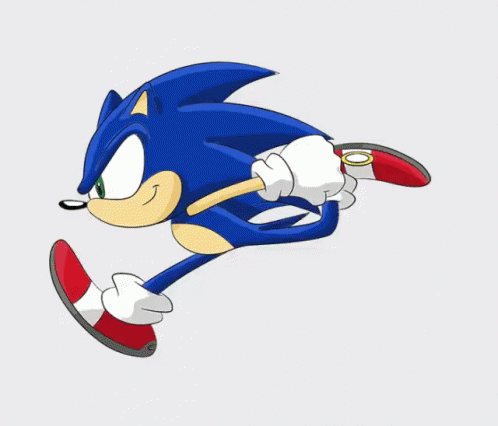

8. I would like to do either sonic’s run or intro movement, but I think the run will obviously be too fast and the intro movement is just his hand moving into a pointing in to the sky position so I could add bobbing to the legs and head. Well this character is designed to be aimed at kids but it could teach them how to run.

9. I wonder if this animation would be interesting, moving like a caveman because they used to put all of their weight on the leg that they were standing on. This animation would be seen in documentaries about cave men or cartoons with cave people so really this is aimed at kids and adults.


This is the first attempt of the walk cycle with only the legs.

This is the new walk cycle because Maya is a pain, this is also my 4th attempt at the walk cycle and now I can try animating the arms.

This is one of the great many problems I came across and now that the teacher (Mister Joe) has recommended incremental saving, this is makes finding a previous well done animation easier to edit and find.

This is the walk cycle with both arms and legs moving, but I need to fix the jitter on one of the frames to make the animation run smoother.

This is the final walk cycle that I’m happy with because its got the right flow of movement with the hips, I did mess up the arms and legs because they are moving together but most importantly I fixed the jitter that was annoying me so. I see now that I need to fix the weight of the character because he looks like he can float with his toes not touching the floor like his heels. I think this is more of a male walk because a females walk with slightly more exaggeration in the hips and the shoulders.


This is my first attempt of an animation/walk cycle that I wanted to do for this character. although it is nice and exaggerated, I will have to come back to this because I need more practice.

This is the second attempt at The Mummy walk cycle and this time I was animating along side a reference picture so I knew where to go with the movement but I will have to add some secondary movement like the hips, back and hands/fingers.

So for this walk I got a reference picture from the internet of a Mummy walk, this is how I started to do the key frames and from there I had to eyeball it.

This is the third animation for The Mummy walk cycle with the slight exaggeration and the secondary movement of the back, hips and hands/fingers and I think this looks better than the first but is doesn’t share the same exaggeration.

This is the exaggerated animation for The Mummy walk, so I started to exaggerate the back/spine and head but I think it needs a bit of a clean up.

After the clean up of the spine and head, this actually looks nice and believable. This is could work as both male and female walk cycle because a monster could be any gender. The age for this character animation is old like ancient old because real life Mummies would walk with great difficulty especially when they haven’t moved for thousands of years. The characteristics for this character is obviously supposed to influence a spooky, undead and monstrous being, but whether this is a good or bad person then I’d have to give him story. The weight of this animation looks like it is heavy and that is what I want but there is that slight quickness in the head bobbing.

This is how I added the exaggeration with the head bobbing, back bending and the hands. So my main key frames are 6,12,18,24 and so on, but I added the exaggeration in between the key frames so it looks good.
https://sketchfab.com/models/598c993945094abc9f413df8b6c0fbd6/embed The Mummy by OliverTwister on Sketchfab


This is the third animation, so I have the guy doing a back flip then a dab at the end, the problems I think can be fixed is the amount of time he has in the air, so that effects the gravity, the dab at the end is a bit quick but nicely exaggerated. So I think ill expand the time for this animation to look smoother and the time and effect of gravity is nice.

This looks great but I’ll have to edit a bit of the time between the end of the back flip and the beginning of the mini jump.

This is another for either male or female because any gender can do gymnastics, back flip and dab. The age for this animation would be young but not baby young, I mean their late teens early twenties maybe but I haven’t seen a thirty year old do a back flip. The characteristics for this animation is going to be young, athletic and very skilled because it does take a lot of practice doing a back flip and balancing in the landing, this could influence young and maybe elder people to be more mobile/active for their greater health. The weight for this character is nice and light when he does the back flip and the head (heaviest part on the human body!) has a nice wobble/bobble when the character has landed also with the arms and head when he dabs because if you do just stick your arm out really quick, you do get that slight wobble.
https://sketchfab.com/models/4fa6997e0b3c4040ba00de7d64b6f605/embed Backflip by OliverTwister on Sketchfab


I’ll have to add a bit more to this walk cycle like arms bobbing with the head, hands and the spine moving with a bit of delay.

So I have added the bobbing to the head, arms and hand but the left knee is playing up so I will have to fix that.

This is how I wanted the spine to bend like with the bit of exaggeration, I rendered from this angle to show what this action would look like but the previous angles didn’t show much of the spine bobbing.

So this problem annoyed my core because I thought I had to add a frame at the end of the 24th frame, but when I exported the model and tried the test button on the animation and it was just awful, the left knee just jumped even more. So I fixed the knee to fit in the 24 frames so now the walk cycle walks smoothly.

This is the angle I wanted to show what the walk cycle was doing, you can see everything like the head bobs, hand, legs, hip and spine. But I’m mostly glad I fixed the left knee problem because that was annoying me to the core. This again is more of a male walk cycle more than a female because of the exaggeration in the hips and shoulders but this animation doesn’t have those features. The age for this walk could be any, a young person can walk like this and if an seventy year old can do this then why not any age? The characteristics is a comedian because not only is the walk based on one but it’s funny to look at and you would not see anyone walking like this if you were just going around in a shop. What does a comedian influence? Knowing how to have fun. The weight for this character is medium because he is moving at a nice and steady pace and the head moving into the opposite leg trying to even out the weight but it is hard to tell with the spine moving as well.
https://sketchfab.com/models/1f8f543b007d4cff83894a17a7a382b3/embed Groucho Marx Walk Cycle by OliverTwister on Sketchfab

Legal and Ethical issues.
Cartoons are very different in the time they were produced because of political views and the peoples sense of humour, if you compared a 1940s cartoon to a recent one like Simpsons, the 40s would be based on WW2 and how they saw the enemy but now they cant do that because it would be racist but they still joke about that time.
So now there is more equality in the genders (feminism) so my examples will be Biker Mice From Mars 1993 version compared to 2006. So in the 93 version Vinnie would say “This is a job for a mocho mouse” and leaving the female companion behind, in the 06 version he doesn’t say that and the female companion comes on the adventures.


Also in the 90s male heroes were typically over muscular were as in the 06 version they skinned him down a bit to make him more believable.


The gender equality wasn’t so big when this series came out but now they have to because people complain about this kind of stuff but then again this is made for kids born in the now so I suppose if you wanted to teach them gender equality then this would be how.


In the modern Looney Tunes they gave them modern like lifestyles like having a job, owning a house and each of them living locally whereas in the classic version the characters would only be shown in short episodes of 8 minutes in different settings and stories, so obviously they are trying to move with the times and this is good but it doesn’t have the same looney effect as in the classic version.

Cartoons like Betty Boop might not be as shown today because not only is she a musical series but some of the episodes may be a bit dodgy like her dress falls off but I don’t know if she was used for propaganda. but these cartoons are revolutionary because they applied real dances like in Minnie the Moocher and that hadn’t been done before until cartoons like Betty Boop.
Most of the cartoons in the 1930/40s were made and looked creepy like they were made to scare, this could have been because in that time mostly everyone would be Christian or simply living because life was hard back then so there would be Betty Boop in Minnie the Moocher, mickey mouse in the haunted house and the Silly Symphonies.
This Cartoon in my opinion was beautiful to look at because they had a Tim Burton style at some point in the film/video and this was before Tim Burton’s time of Nightmare before Christmas.
Adult jokes in cartoons are more occurring than when the first ever cartoons came because back then they were made to entertain kids but never thought about the poor parent/carer sitting in the same room so now they can quietly get away with an adult joke because kids are stupid their not going to understand the joke till their adults.
But they do aim cartoons at adults like The Simpsons, American Dad, Family Guy, Bob’s Burgers, South Park and Rick and Morty. Because some adults still like cartoons but may want the real lifeish effect but still want that childish humour to put up with today’s society.
Cartoons like Tex Avery’s Oh Wolfie or Redhot Riding Hood because people may feel that this is a representation of both men and women because it shows the woman dancing with skimpy clothes on and the man/wolf really into this woman and is funnyishly exaggerated when he sees her.

Evaluation.
For the first animation (walk cycle) I struggled to keep up to date with it because the computers kept on crashing when ever I moved the arm the tiniest bit or anything else if I didn’t save regularly. Mr Joe recommended Incremental Saving when we change the animation the slightest bit so I went in the setting for the saves in Maya, now when I press CTRL+S it will save as another scene. I realised when I rendered the walk cycle that the left arm and leg the would move together in sync instead of the left arm and right leg moving together, so I suppose I could have fixed that problem.
The second animation (The Mummy) when I started to just walk I didn’t use the channel box to copy over the sets/numbers so he was walking like a mummy but not as consistent as the later versions. This was the only walk cycle with a reference sheet but after the first cycle I then used the channel box to make it look symmetrical or give it the right flow in the movement anyway and now it looks better when compared to the first.
The third animation (back flip and dab) was difficult to control when I had to do the back flip mostly in mid air because the main controller (circle on the floor) I knew that needed to stay on the floor, then the timing between the landing and the small jump for the dab had to be fixed because it was a bit quick and now it looks pure in timing. I used a lot of exaggeration in this animation/cycle when it came to the jump, landing, jump again and the dab because it looked too stiff to be real but the final render for the third animation looks spectacular thanks to the timing and the exaggeration.
The fourth animation (Groucho Marx) I felt like I had to try another walk cycle so why not do a walk animation of a 1920s comedian, because I haven’t seen a walk like that before in any new media (Cartoons, Games and Films) so that is what I thought made the walk unique. Obviously the first attempt of the walk would be stiff but the knee kept on jumping/jittering, by the second try I fixed the knee problem and added the exaggeration to everything on that model. when I had to export the model to Sketchfab I thought I had to add another frame in a non existent space ( I chose 24 frames and put a key frame in the 25th frame) but that just made the whole problem worse and after fixing and fixing I got the problem solved , so it turned out I didn’t need that non existent frame so I just put the key frame in the 24 frame. When I rendered the walk, you’d don’t get to see the spine exaggeration so I rendered at an angle that you can see everything move, my favourite parts are the back/right arm, head and the spine because its so perfectly animated and exaggerated.
Legal and Ethical Issues I suppose I could have came up with more examples if I were more cultured but most of my examples consistent of 90s cartoons compared to new cartoons, but I thought I’ll go really old school and go for 30s and 40s cartoons when the entertainment was simple but strange of their time and see how the comedy in that day has changed in almost 100 years of their release date and what visual effects they accomplished in that day/year/decade.
Overall I started off hating animation work because the computers kept crashing but now that I’m at the end, I feel like I can easily improve on walk cycle or animation in general and now with a better understanding of it I’d like to do more or at least return to animating walks, flips, dabs and maybe idle animations.
The 12 principles of animation research I thought was nice to explain because I mostly watch a lot of cartoons where they use these effects, so I had a great understanding of them. I feel that I could have used better 10 choices of animation because I struggled to come up with the last 3/4 suggestions because I felt that if I put in a complicated movement I would have to do it, but the choices I did combine two ideas into one animation (Back flip and Dab) and it worked very well.
I think the examples I gathered for the Legal and Ethical Issues are near prime level because I included the politics, opinion and what happened in that time, the only problem is that people/documentaries wont speak of the politics/comedy in that era because its so close to being wrong that it is rarely showed.